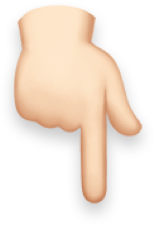First line is included
BlueSeries Fax is delivered with one (1) fax line. Additional fax lines must be ordered separately. Count one (1) external fax modem per telephone line.
Multiple fax lines It is possible to operate multiple TCP/IP fax lines from the same IBM i™ and distribute the fax line lines on different locations. Each location must however have its own Device Server and fax modems. You will need one fax modem per fax line. The different connection forms can be combined. You can connect as many fax lines you want.
Connecting Lines to Internal IBM i™ Modems for Fax Capabilities
The internal IBM i™ modems can (depending on type) connect direct with one to four telephone lines. The internal modem must be ordered/installed with fax capabilities. Multiple internal modems can be installed in your IBM i™. Check with your hardware supplier.

BlueSeries offers 3 fax modem connection options
BlueSeries offers three ways to connect fax modems including TCP/IP with Thin Device Server
External modems
The following externel modems are supported:
The following discontinued modems are also supported:
The following discontinued modems are also supported:
- IBM 7852 (only on V.24 lines)
- MultiTech 5600ZDX

Thin Device Servers (TCP/IP)
A Thin Device Server is used to connect a fax modem to the IBM i™ over a TCP/IP network, so you don't have the V.24-cable restriction.
The Fax modem might be placed anywhere in the network - even in another part of the world, using the Internet.
The following Thin Device Servers are tested with BlueSeries:
Each port will can connect to a external fax modem.
Read more here
The Fax modem might be placed anywhere in the network - even in another part of the world, using the Internet.
The following Thin Device Servers are tested with BlueSeries:
- NPort 5110 (1 port)
- NPort 5210 (2 port)
- NPort 5410 (4 port)
- NPort 5610 (8/16 port)
Each port will can connect to a external fax modem.
Read more here

Send and Receive Emails on IBM i™ with BlueSeries Mail & FTP. Effortlessly manage large volumes of data and send any file type with BlueSeries Mail & FTP - integrated with ERP solutions and easy to use. Get a full overview of incoming and outgoing emails with a comprehensive log and save time starting in just 20 minutes.
Streamline Document Conversion with BlueSeries XML. Convert Invoices, Orders, and More into XML without Changing Your ERP Solution
Fax with BlueSeries - install now and fax today. BlueSeries Fax is the ultimate solution for your faxing needs. With an easy installation process that takes only 20 minutes, you can start sending and receiving faxes with just a few keystrokes.
BlueSeries Web Client: Get Full Transmission Log Anywhere Monitor, Debug, and Resend Transmissions with Ease using the Free BlueSeries Web Client - Available for Unlimited Users!
NemHandel Client for the IBM i™ Server. Robust and Reliable Document Processing with NemHandel Client on IBM i™ Server
All our software solutions are especially developed for the IBM hardware platforms; AS/400, iSeries, i5, System i and Power Systems.
The supported operating systems are; OS/400, i5/OS and IBM i.