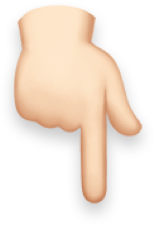BlueSeries XML offers a simple solution for converting invoices, order confirmations, and purchase orders into XML documents without altering your existing ERP solution. By converting data from spooled files and obtaining missing information through SQL database lookup or minor scripts, you can create XML files that can be forwarded through the BlueSeries Mail module via FTP or email, or processed through third-party programs.
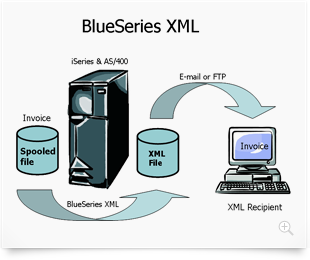
Streamline Document Conversion with BlueSeries XML
Convert Invoices, Orders, and More into XML without Changing Your ERP Solution
Meet Danish Invoice Standards with BlueSeries XML
In Denmark, OIOXML format is required for all invoices sent to government agencies and institutions, with fixed requirements for the information included in the invoice. BlueSeries XML can process invoices from spool files and convert them into OIOXML format for sending via email or FTP to the appropriate recipient. Additionally, a style sheet can be attached to ensure proper graphic display.

BlueSeries simplifies XML integration for ERP and web communication through IBM i™
The Preferred Format for Internet Communication and ERP Systems
XML (Extensible Mark-up Language) is the preferred format for companies wishing to use the Internet as a carrier for communication. XML is compatible with MS Excel spreadsheets as well as most ERP systems as SAP etc.
BlueSeries Converts Data to XML Format for ERP Systems and Web Communication
BlueSeries can convert spool file and data tables to XML format without having to change the programs in the existing ERP system. If requested data are not readily available in the spool file, these can be retrieved via SQL lookup After the XML format is created, it is possible for BlueSeries to pass the file via email or directly onto a web page using FTP .
BlueSeries Simplifies XML Integration with DTD Definitions and Visual Data Blocks
The format of the submitted XML is described in a DTD (Data Type Definition) which the parties must have previously agreed and published on a Web page. BlueSeries can obtain this definition from the web and through a visual data block of assembly tool displaying data definitions in a tree structure. The different levels / fields can be added to scripts that can be used to obtain missing information or format existing data.
Major Norwegian Advertising Agency Streamlines Newspaper Ad Bookings with BlueSeries XML
A major Norwegian advertising agency has recently integrated the use of BlueSeries XML files to handle the booking of advertising space in newspapers. The XML file, which includes information on various levels such as the size of the advertisement, price, page location, and insertion period, as well as technical specifications, has made the process more efficient and streamlined.
IBM i (AS/400) Technology Sets BlueSeries Apart
What sets this system apart is that the BlueSeries XML file is based on IBM i™ technology. This technology is well known for its reliability, security, and scalability, which make it an ideal choice for handling large amounts of data in a streamlined and efficient manner.
Streamlined Process with BlueSeries XML and IBM i™ Integration
With the BlueSeries XML file, the entire process of booking advertising space can be completed without any need for manual intervention. The file can be loaded directly into the planning and production system at the newspaper, which results in a faster and more efficient process. This not only saves time but also reduces the possibility of errors that can occur with manual data entry.

BlueSeries Offers User-Friendly Tool to Create and Transfer XML Files for Streamlined Communication
When all parties are satisfied with the test results, business model positioned in a production environment. In standard BlueSeries setup menu, it is possible to define the output queues that keep track of specific spool file. When a spool file hits the predetermined output queue BlueSeries will create the XML file, by combining data from the spool file to the logic in the Business Object.
Transferring XML Files to Final Destination with Standard BlueSeries Commands
Once the XML file is created, you can use standard BlueSeries commands to transfer the XML file to its final destination using FTP, email or other form of electronic communication. It is also possible to organize their own XML files in BlueSeries Collections, whereby it is always possible to retrieve sent or received XML files.
Organizing XML Files with BlueSeries Collections for Easy Retrieval
It is of course also possible to receive and process incoming XML files using the same method as described above: Create spool file or DB / 2 tables from the received XML element using the BlueSeries Modelling Tool. Then add logic to the business object to complete the data formatting using the existing system requirements.
BlueSeries XML Tool: A User-Friendly Solution for Dynamic XML Interfaces
When the BlueSeries XML tool is selected, users get a range of opportunities to communicate with other platforms using a sophisticated, yet user-friendly tool. Everyone will find this tool extremely useful when creating dynamic XML interfaces.
Fax with BlueSeries - install now and fax today. BlueSeries Fax is the ultimate solution for your faxing needs. With an easy installation process that takes only 20 minutes, you can start sending and receiving faxes with just a few keystrokes.
Send and Receive Emails on IBM i™ with BlueSeries Mail & FTP. Effortlessly manage large volumes of data and send any file type with BlueSeries Mail & FTP - integrated with ERP solutions and easy to use. Get a full overview of incoming and outgoing emails with a comprehensive log and save time starting in just 20 minutes.
BlueSeries offers 3 fax modem connection options. BlueSeries offers three ways to connect fax modems including TCP/IP with Thin Device Server
BlueSeries Web Client: Get Full Transmission Log Anywhere Monitor, Debug, and Resend Transmissions with Ease using the Free BlueSeries Web Client - Available for Unlimited Users!
NemHandel Client for the IBM i™ Server. Robust and Reliable Document Processing with NemHandel Client on IBM i™ Server
All our software solutions are especially developed for the IBM hardware platforms; AS/400, iSeries, i5, System i and Power Systems.
The supported operating systems are; OS/400, i5/OS and IBM i.