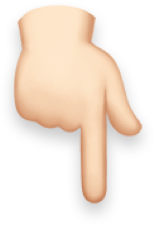Everybody can agree that Backup is essential. Most companies have for the same reason, a detailed plan for backup procedures - but there is still room for improvement.
Storing and retrieving data from a traditional tape-based backup is a time consuming procedure. It is necessary for the entire system backup - but backup of the daily changes in various files and libraries should be handled by IceBreak Cloud Backup – the web based backup tool for IBM i™ (AS/400).
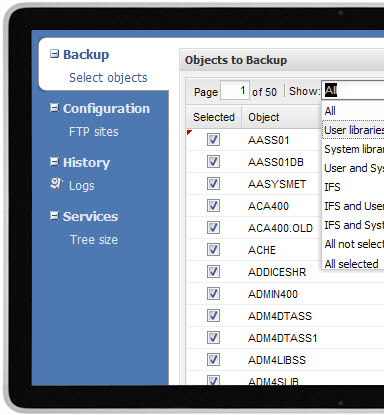
Are your backup safe from fire and theft?
Cloud backup provides the best protection and the fastest restore of objects in IBM i™.
How does it work?
IceBreak Cloud Backup runs in its own subsystem whereas the administration menu is accessed online through a browser.
Files, folders and libraries are copied on the fly and stored on one or more external servers. These servers can be located locally - or anywhere on the Internet.
The external servers can be of any type and brand. The only requirement is an access path via FTP.
It is possible to simultaneously use different servers for backup. You might want to divide different projects on different servers – or just use different backup servers as fallback servers.
Programmers and system administrators will recognize the situation, where an operational program fails due to object changes. A logical step would be to restore the working object from the backup tape. But recovering a single object from a tape can - as many have learned the hard way - be a time consuming business.
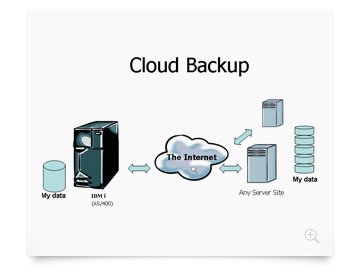
Fast to find and restore!
The system is based on standard OS400 save files and all the backup files & libraries are prepared for easy retrieval.
This means, that a Library or IFS directory – with subdirectories can be restored on the IBM i™ in just seconds.
IceBreak Cloud Backup can also be used to restore data or programs on any System i™ that is already operational.
Just download and install IceBreak Cloud Backup on the target machine. Log on to the backup server and locate and restore the object of your choice.
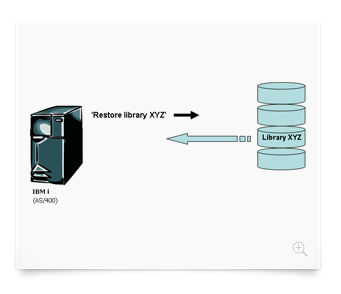
Cloud Backup saves time
A backup on tape is still needed for Entire System Backup. But the presence of the tool enables you to - via the internet - save all the daily changes in any library or IFS directory on the external server.
The transmission of backup data is executed daily, on the hour of your choice.
Backup of entire system to tape, should still be performed but it can now be done with a reduced the frequency

Total Recovery
First step is to Restore the Entire System from the tape. Then simply activate IceBreak Cloud Backup on the NEW IBM i™. Then Log on to the backup server and activate the restore for user libraries and the IFS users.
The result is software configuration equal to the one installed on the original machine.
IceBreak Cloud Backup can at all times be downloaded from our website and the product will run in a 30 day free trial mode on any IBM i™ . A license key will then be required.
This will enable you to start the recovery process the very minute IceBreak Cloud Backup is installed on the new IBM i™ platform.
IceBreak Cloud Backup gives you full control on the the complete process. You are not limited to disk sizes - and you are not dependent of any staff or personnel from any 3rd party.
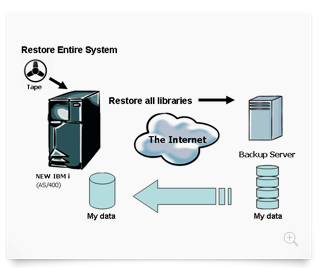
Get more value out of existing and new Queries. Queries are distributed in a web browser using IceQuery.
Extend workflow to any device and platform Share IBM i™ folders, documents and files on any platform - including mobile devices and tablets!
Archive and organize all types of documents. The IceBreak Workflow Server collects and organizes the company documents in a well arranged hierarchic structure.
Complete integration with your ERP solutions and websites. Business Connector for MultiArchive is a browser-based web solution that can be used by company employees as well as collaborators.
Flexible printing of documents via the Internet IceBreak Web Printing makes it possible to print IBM i™(AS/400) documents via the Web.
Extend workflow to any device and platform. Share IBM i™ folders, documents and files on any platform - including mobile devices and tablets!
All our software solutions are especially developed for the IBM hardware platforms; AS/400, iSeries, i5, System i and Power Systems.
The supported operating systems are; OS/400, i5/OS and IBM i.