Workflow Server offers:
- Quick access via an Internet browser
- Unlimited number of keywords per. document
- Up/download of documents incl. version control
More details and features in the section below.
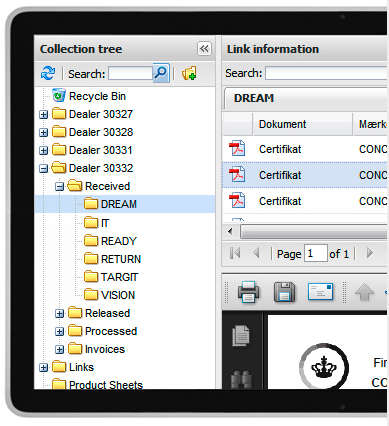
All types of documents can be organized in the document part. The physical location of the documents is not of vital importance for the structure, as this is built via logic links to the documents.
This technique makes it possible to refer to the same document from more than one place within the structure, and being able to place the documents on other servers.
The logic links can refer to information and documents on the Internet – and in that way organize a ‘knowledge portal’ for the users.
Programs developed in IceBreak Enterprise can also be included in the structure via logic links. This way, one click can start an online session or commence a process running in the background.
A logic link can also refer to a certain level within the structure which is used often - by which the logic link will function as a shortcut.
Documents can be reorganized using drag and drop within the structure.
When new documents are assigned to the structure the user choose whether the document is physically saved or whether it is referred to via a link. Further the user need to enter search keys as required for the concerned structure level.

Known information about the required document is entered in a field, and the present level in the structure and all underlying levers are searched for matching information. As the search function uses same technique and syntax as the search engines on the Internet, the required document is found in a selection of matching documents.
Search docs Properties
Search keys are also a part of the documents properties. These are shown in columns next to the individual document. A search key can also be con-verted to an icon, using a table - and e.g. as a flag visualize the document status.
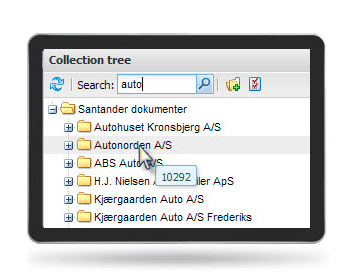
At all levels in the Framework can be assigned one or more events, by which processes and work routines can be activated using the IceBreak Workflow Server. For example a double click can open a PDF-file and at the same time change the search key “status” from “received” to “read”. Further the search key can visualize this change by switching the icon from a closed envelope to an open envelope.
A email “ticket” can be issued for a document. The “ticket” is an email containing a link to the document. The link will default expire after 1 day but can be extended at your choice.
Events can also be activated by placing the mouse over the involved document - by which a small menu displays various options e.g. the event “Approved” could change the search key “Status” and under the search key “Invoice” mark the document as approved.
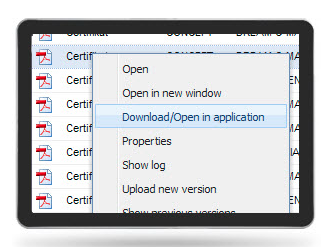
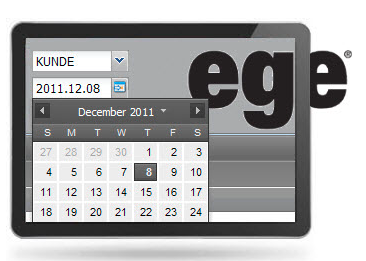
The build in authorization system controls the publishing of the documents via a sensitive filter. IceBreak Workflow Server only presents the specific part of the structure and the documents, which the user or user group in question have access to.
For instance the authorization system can distinguish between three types of users - anonymous users, web profile users and IBM i™ users.
Anonymous users will often be able to view a very limited part of the structure – e.g. product catalogues and public documents. Web profile users will be able to view own documents – while IBM i (AS/400) users will be able to work with transmissions, print and documents.
The basic setup predefined authorization system can be expanded within the Framework to include more customer specific scopes - which can be used for lookup in the customers databases.
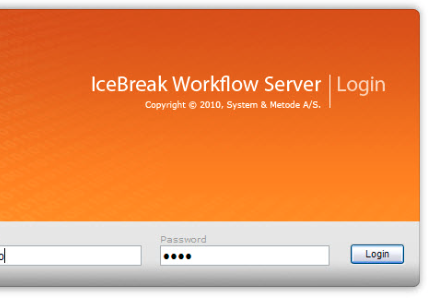
All our software solutions are especially developed for the IBM hardware platforms; AS/400, iSeries, i5, System i and Power Systems.
The supported operating systems are; OS/400, i5/OS and IBM i.