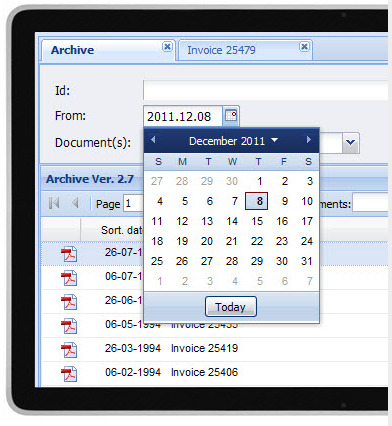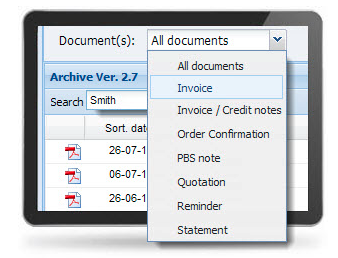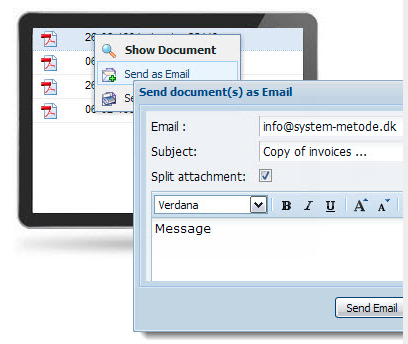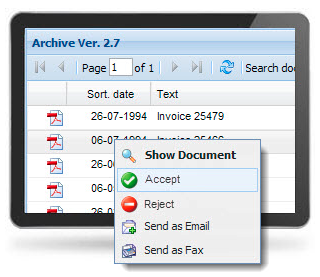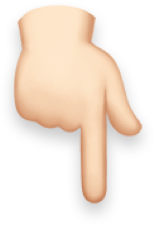Business Connector for MultiArchive offers:
- Web based user interface
- Simple operation using "Google like" search
- Close integration of InterForm and BlueSeries Fax and Mail
- Quick-start from 5250 will display e.g. a selected customer
- Integration to ERP will add extra functionality to the system.
- Displaying additional data columns from ERP
- Demarcation can be managed by the ERP
- Access for external users e.g. business partners
- Integration with own website using own layout